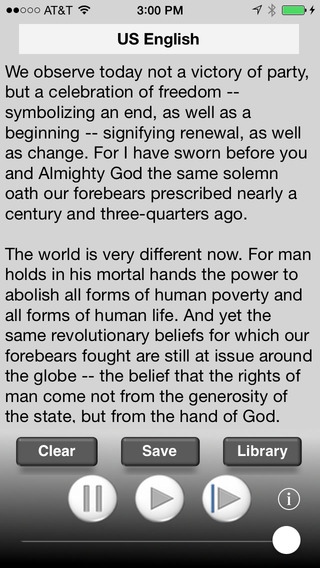Talk To Me - Text to Speech 3.0.0
Paid Version
Publisher Description
"Talk to Me" 3.0.0 is a light weight text to speech application that speaks words as you type them. See the youtube demonstration here: http://www.youtube.com/watch?v=MLLfIIxyTY8 While there are other text to speech applications out there, "Talk To Me" offers the following advantages: - Interactive - "Talk to me" speaks the words as you type them! - Continues speaking in the background or when the device is locked. - Supports remote control of pausing and playing. - Displays the current words being spoken on the lock screen and in the multi-tasking bar's play controls. - Pause - Pause the speaking - Voice Volume Control - Control the volume of the voices. - Fast - "Talk To Me" can read pages and pages of text with no pauses for conversion. Conversion is done parallel to speaking. - Support for multiple languages and voices. - Save Library - Save your phrases for playback quickly - Copy Item - Copy the text from a saved Library item back to the main screen. - Speak Speed Control - Control the speed of speaking - Voice Pitch Control - Change the pitch of the chosen voice - Support for landscape mode - Adjustable font size for the main text area. - Speak whatever is in the copy buffer as soon as the app is launched - Create a bookmark in Safari allowing you to select text from web sites, select the bookmark, and automatically launch Talk To Me and start speaking what you selected - In app email to access support Devices: iPhone and iPod Touch Second Generation
Requires iOS 7.0 or later. Compatible with iPhone, iPad, and iPod touch.
About Talk To Me - Text to Speech
Talk To Me - Text to Speech is a paid app for iOS published in the System Maintenance list of apps, part of System Utilities.
The company that develops Talk To Me - Text to Speech is Chris Chauvin. The latest version released by its developer is 3.0.0.
To install Talk To Me - Text to Speech on your iOS device, just click the green Continue To App button above to start the installation process. The app is listed on our website since 2009-06-06 and was downloaded 0 times. We have already checked if the download link is safe, however for your own protection we recommend that you scan the downloaded app with your antivirus. Your antivirus may detect the Talk To Me - Text to Speech as malware if the download link is broken.
How to install Talk To Me - Text to Speech on your iOS device:
- Click on the Continue To App button on our website. This will redirect you to the App Store.
- Once the Talk To Me - Text to Speech is shown in the iTunes listing of your iOS device, you can start its download and installation. Tap on the GET button to the right of the app to start downloading it.
- If you are not logged-in the iOS appstore app, you'll be prompted for your your Apple ID and/or password.
- After Talk To Me - Text to Speech is downloaded, you'll see an INSTALL button to the right. Tap on it to start the actual installation of the iOS app.
- Once installation is finished you can tap on the OPEN button to start it. Its icon will also be added to your device home screen.